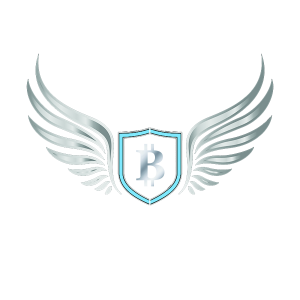If you had IOST wallet on biss.com, the key word there was had. Authorities in China Reportedly Shut Down Local Cryptocurrency Exchange BISS, 10 Individuals Arrested. If you kept your IOST and didn’t remove them, your IOST has been lost.
You can no longer create a IOST wallet on Huobi Wallet. They say you can import a wallet, but you can’t. Don’t waste your time using the Huobi Wallet if you plan on using it for ISOT.
If you need a wallet to store your ISOT and stake your IOST, use the new Citadel wallet.
There are two different ways you can hold your IOST. You can put it in an exchange or hold it in your own wallet. Both options “might” allow you to stake. The focus of this article will be to create an IOST account and import that account into a Huobi Wallet with an option to stake. If you currently have them on an exchange you might want to create a wallet now just in case you need to remove them off the exchange for any reason.
If you currently have IOST and not sure if it’s on exhange or in a wallet you can visit biss.com (biss.com is out of business) for a current ranked list. The most popular exchange for IOST staking is Huobi. The most popular wallet for IOST staking is Huobi Wallet https://www.huobiwallet.com/en/.
Creating an IOST account & wallet has become much easier. Our first step will be to create an IOST account (create a private key). If you plan to hold IOST in your own wallet you must create an IOST account first. Typically you must spend ISOT to create an account, but when you use InsideIOST they will pay for this fee for you. Second, we will take your newly created account (private key) and import it into the Huobi wallet.
Steps To Create Your IOST Wallet & Stake IOST
- Create a free IOST account at InsideIOST. InsideIOST is a Tier 1 contributor and block producer. InsideIOST will also pay for your IOST account creation as part of contributing to the IOST community. You can create an account by visiting https://insideiost.com/index.php/create/
- Download and install your Huobi Wallet Houbi Wallet on your mobile device. (iPhone, iPad, Android)
- Import your private key into your Houbi Wallet. See Importing Private Key Into Wallet below on the process to install your private key.
- Stake IOST in your Huobi Wallet.
Importing Private Key Into Wallet

Open your Huobi Wallet and click on the Create Wallet button. Your view might be different since I have already create my first ISOT wallet.

Scroll down the wallet list and select IOST. Click on the Confirm button.

Enter your Huobi Wallet password and click the Confirm button. This is the password you created when you installed your Huobi wallet and not the private key you created at InsideIOST.

Enter the private key that you created at InsideIOST and click the Import button.
If you are a MacOS user I’ll show you a cool feature. If your iPhone / iPad that you have this Huobi wallet is part of your “Apple Environment”, and you are within Bluetooth distance to your MacOS desktop or laptop there is a simple way to copy your private key. Go do you desktop or laptop, hightlight your IOST private key that you created at InsideIOST and do a copy (as in copy/paste). Next go to your iPhone / iPad and do a paste in the “Please enter the private key of ISOT wallet” area.

Your new IOST Wallet is has been imported into the wallet. If you want to make changes to your wallet simply click on your ISOT Wallet, otherwise click the back arrow a the top.

Use this page to make changes to your wallet.

Welcome to your new IOST Wallet. Now it’s time to stake!