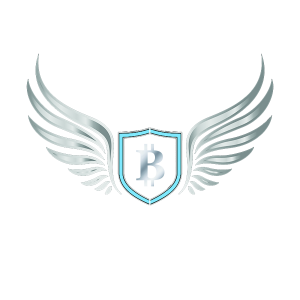Navigating the ever-evolving landscape of technology can be a daunting task. With its complexities and the constant advancements in security and tech, it’s a field that can feel overwhelming for both beginners and seasoned experts alike. In this rapidly changing domain, staying informed is crucial. So, why spend countless hours struggling to keep up when you could be enjoying precious moments with your loved ones? Remember, your time is precious, and so is access to dependable, expert guidance.
Appointments provide an ideal opportunity for me to assist my clients in resolving issues or gaining a better understanding of specific tech applications or problems. To maximize the effectiveness of our sessions, I like to utilize TeamViewer during our calls. This software enables me to remotely access your computer, allowing me to directly address the issue alongside you. Additionally, it’s a great tool for demonstrating and teaching you how to handle similar tasks in the future.
If you would like to book some technology time with George, please fill out the form below. My current rate is $250/hr.
To ensure a smooth and productive collaboration during our call, there are several preparatory steps I suggest you consider. While none of these steps are compulsory, going through this checklist in advance can significantly enhance the efficiency of our session.
- Please include a phone number at which you can be reached (either a regular line or Signal). If you are outside of the USA I only use Signal. This is a secure messaging system that is simple to install and use on any smart phone or computer.
- If you will need me to log into your computer to assist you, please install TeamViewer (see below).
 Signal – (preferred way to communicate) State-of-the-art end-to-end encryption (powered by the open source Signal Protocol) keeps your conversations secure. This option gives you both voice and text capabilities. Learn more about Signal.
Signal – (preferred way to communicate) State-of-the-art end-to-end encryption (powered by the open source Signal Protocol) keeps your conversations secure. This option gives you both voice and text capabilities. Learn more about Signal.
 TeamViewer – This allows me to log into your computer to give you assistance and completely free to you. Be sure to install TeamViewer prior to our scheduled call. It is pretty straight forward to install and to use. If you are on a Mac, you may run into some issues with Security. Please see the video below on how to resolve these potential issues. You can download TeamViewer here – https://www.teamviewer.com/en-us/download/
TeamViewer – This allows me to log into your computer to give you assistance and completely free to you. Be sure to install TeamViewer prior to our scheduled call. It is pretty straight forward to install and to use. If you are on a Mac, you may run into some issues with Security. Please see the video below on how to resolve these potential issues. You can download TeamViewer here – https://www.teamviewer.com/en-us/download/