0:00
Hi, In this short video today, I'm going to show you how you can update your e-mail address. You can change your password. And you can manage your subscriptions on R dot IO site.
0:13
The first thing you need to do is you can log onto leprechaun academy dot net, or the bitcoin academy dot IO.
0:22
Once you login, you will go into your My Account page to change your e-mail address, Click Account Details.
0:34
And here you can change your first name, your last name, and your display name, your display name is what shows up when you post a comment and things like that. So if that's your real name, you can think about changing that to something different if you'd like.
0:54
Here, you can see that you can change your e-mail address and your passwords to Whatever, if you want to update your passwords. So that's where you would do it.
1:08
If, for some reason, you update your password and the subscription does not update, you can put a ticket in and I can take a look at that. I can re send a new confirmation which, as part of that process for our dot IO site, you would need to click on that link to approve that e-mail address.
1:31
So, this is where you can change your e-mail address.
1:35
And once you've changed that e-mail address, you can also, when you are logged into our data IO site, you can go under manage subscriptions And you will get to this page.
1:51
If you see anything other than subscribe, you can change that sometimes.
1:57
It will be unsubscribed if you select that, If it is bounced, you will see something called bounced. And these are the lists that you can select from and then you would press Save.
2:11
So that's pretty simple and easy. You can also join the affiliate program if you'd like.
2:19
This is where you will see your memberships, which will be, you know, what packages you've purchased, and then, your orders here. And, I don't have any, because I gave this as a test account. So your orders will be shown there.
2:37
But going under Account Details, this is where you're going to want to make all your changes. Thanks a lot.
2:42
Have a great day.
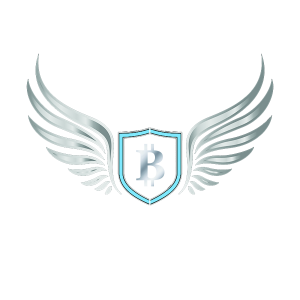
4 Responses
Where do we change our picture?
Yep, just check out this FAQ posting – https://thebitcoinacademy.net/faq/#6
Sorry but I meant profile avitar image?
This may be what you are looking for: https://thebitcoinacademy.net/faq/