0:00
Happy Friday, everyone. I thought I would finally do a video on persistence.
0:06
It's been awhile since I said I would get something out, and more details have appeared since we were first talking about this.
0:15
And as you can see, I am in the United States. And if you visit persistence dot one, you see something that says import notice. Please note that from January 15, 2024, applications on the persistent dot one domain will no longer be accessible from your location see here for more details. And when I login from an IP address from the United States, that's the message I get.
0:41
And when I use my trustee proton VPN, and I guess I'm going from Iceland to Australia. So I'm kind of doing a double hop, this is what it should see.
0:53
When you go in with a VPN, then you get around this silly, silly rule that they've imposed on us free folks here in the United States.
1:04
So if you have something staked, then you're going to need to unstick it, and I know there's a time period for that.
1:12
You may miss it, You may be on vacation, but if you have a VPN, I highly recommend proton VPN and that will get you through. Now.
1:23
You're asking yourself, well, what happens if they turn off the VPN abella, which they could potentially?
1:30
But what we're going to do is move from, I'm only going to do this with a ledger. If you have another wallet, there's so many wallets I can't cover all of them but I'm going to show you what I recommend keeping things on ledger. I'm going to show you how you can do that conversion from migration from 750 to 128, and that was the video that I was trying to do earlier.
1:58
So, when you hold persistence on a ledger using the persistence app, you have the 750 and let me show you.
2:09
So if you hold your on your wallet, your ledger, persistence, wallet, P wallet is what they mean, you know, the, the, the web based persistent wallet on, the persistence, leger, app, The 1 18 coin, which we need to get to, is not supported, and the 750 coin is supported. So really all we have to do, there's there's two birds, one stone, we need to get it off the persistence app and you're like, OK, well, what am I gonna do? You're gonna actually put it on the Cosmos app on your ledger. And you're going to have to go to let your live, you're going to have to put Cosmos app on your ledger and that's where you're going to store your persistence. Why? I don't know. This is just what they've decided to do. I'm just following the rules and when you do that The 1 18 coin is supported in the 750 coin is not like Well, Where do I convert it? Well, you convert it by sending it and how you do that is a little bit different than what they recommended. So here is the persistence wallet.
3:17
They're showing you that you can do certain things like see what type of coin and you can't and it says right down here In the FAQs. I can't see coin types and my persistence wallet. And I'm like, yeah, I couldn't either. Why is that? Well, it's because to see both coin type addresses in your persistence wallet, you need to be logging in using a key store file, which is ridiculous, because you don't want to use a key store file. So how do you do that? Well, you don't really have to do that and figure it out anymore because you can't with a ledger They don't have anywhere here where they say, this is what you can do.
3:56
All you need to do is move them from the persistence based App, Wallet to the Cosmos based app wallet, and how do you do that? So, this is wallet, dot persistence.
4:12
that one, and you don't want to create a wallet. You don't want to generate a key store file, you want to sign in.
4:19
And when you click sign in, oh, look, you get use cosmos ledger and use persistence leger.
4:24
So, the first thing we're going to do is, I'll show you, is persistence. Oh, OK, hold on. I was in my cosmos. I'm now in my persistence.
4:34
Click on that, there's the address.
4:39
Continue, And you have to agree to everything each time. If you first login here and you don't see anything, it takes a little bit of time to refresh that and get you the amount.
4:52
So right here, you see that I have some persistence, and I did a test. I always recommend doing a test before you send to a new wallet.
5:03
And what you can do is, let's see, transactions here.
5:08
I sent, back, six days ago, 200 X, R, P T, Persistence, to this particular.
5:17
Well, this is the hash, and it's not necessarily showing you the wallet, which is fine, But what I did was, I'm going to log out of this wallet, I'm going to sign in, but let me change the app. There we go Kosmos.
5:39
I'm going to say use Cosmos ledger gave me that.
5:47
Half degree to everything and What I can do then is send my coins that are on the persistence app on your leger hardware wallet to the Cosmos app with within your ledger hardware wallet.
6:06
So, what you want to do is click on Wallet.
6:09
Oh, wait, where am I? going to get?
6:10
OK, it's under your little thing here, you need to click, that's copied.
6:20
What I'm going to do is off camera, I'm going to paste my address so I can look at it when I go back to my persistence app, leger login. So, I put it in here, you can just see a little bit of detail.
6:37
Then we will go see you have I have 200 right now.
6:42
We're going to log out.
6:46
I need to go ahead and get out of the Cosmos wallet app. Then I go into, Persistence, say, Login, Use, Persistence, leger Continue.
7:02
Got to agree.
7:03
This video is going to go longer than what I want, and then I'm going to say Recipient Address, and I'm going to say, Paste, and I'm going to look.
7:11
Yep, that is the one, and I'm going to say we're going to do 500 right now.
7:19
We're going to say Send, I'll do low next, and then go to my leger View Transaction, Sign Transaction, OK, and it said that it was sent successfully. Now what we always wanted to do, and it was deducted that went down.
7:38
So, we need to, once again.
7:42
Log out.
7:44
Change from the persistence app, the Cosmos, Seinen, use, Cosmos ledger. Continue.
7:57
Agree.
8:00
And there we have it. There's 700. So I received, let's say, received every day. I received 200, 6 days ago and a minute ago, I received 500 So that's how you convert your coins.
8:13
And that's how you get them off of having to use wallet dot persistence dot one because you can access the Cosmos app on Ledger Live. So that, if for some reason, you didn't have a VPN, you could do it on Ledger Live. And, you know, this is the best thing we can do with persistence right now. And we don't really have any other choice, but it's pretty simple and easy. I mean, it's a little there, quite a few steps, I'm going to do the rest of them in just a little bit. Am I going to restate them? I don't know, I might, I might not. But because I have a VPN, I do have that option.
8:56
And, you know, you can see what you want to do on that. I will put this out on YouTube, but what you can do, if you're a member of the Bench Team at the bitcoin academy dot IO, you can put comments down below. And we can figure out some of the issues that other people might be experiencing. Thanks a lot, everybody, Have a great New Year's. What's the next year?
Executive Summary:
George delves into the challenges and solutions for managing cryptocurrency assets, particularly focusing on the Persistence platform and its recent changes. The webinar is structured to provide a step-by-step guide for users, especially those in the United States, affected by new regulations and platform updates.
1. Introduction to the Issue:
George starts by addressing the new restrictions for users accessing applications on the Persistence platform from the United States. He notes that as of January 15, 2024, these applications will be inaccessible from U.S. locations, posing a significant hurdle for users in the region.
2. VPN Solution and Its Limitations:
George suggests using a VPN, specifically recommending Proton VPN, as a workaround to bypass these geo-restrictions. He demonstrates how a VPN connection, like the one he uses from Iceland to Australia, can allow access to Persistence applications. However, he also acknowledges the potential for VPN services to be blocked, necessitating alternative solutions.
3. Migrating Assets to Ledger Wallet:
A significant portion of the video is dedicated to explaining how users can migrate their Persistence assets to a Ledger hardware wallet. George emphasizes the importance of using the Cosmos app on the Ledger to support the migration, given the incompatibility of certain coin types with the Persistence app. He provides a detailed tutorial on how to transfer assets from the Persistence wallet to the Cosmos app on the Ledger, ensuring a safer and more compliant storage method.
4. Navigating the Persistence Wallet Interface:
The webinar includes a walkthrough of the Persistence wallet interface, highlighting key features and addressing common questions, such as viewing different coin types and managing transactions. George stresses the importance of using a key store file for better visibility and control over assets.
5. Practical Demonstration and Recommendations:
George conducts a live demonstration, showing how to transfer assets between wallets and ensuring the viewer understands each step. He advocates for conducting test transactions before fully transferring assets to new wallets to mitigate risks.
6. Final Thoughts and Community Engagement:
In conclusion, George reiterates the necessity of adapting to the new changes on the Persistence platform and encourages viewers to join discussions on the Bitcoin Academy’s platform for further assistance and shared experiences. He wishes everyone a great New Year and hints at potential future content updates.
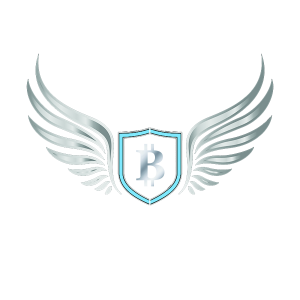
2 Responses
Thanks George for making this video. I’ve been putting off unstaking and migrating because I didn’t really see the importance of it. I get it now. If the persistence website goes down or a VPN stops working, then it would definitely be better to have the cosmos app available on ledger live. I don’t want to lose access to my wallet.
Thanks George. I live in KANADA so it should be easy enough and the video looks like it’s easy too.
Happy New Year to you , Jay, Dove and the BINJTEAM
Golden times a comin