0:00
Bench Team. I just wanted to do a quick video that I promised, well, back in December, and now it's February, And I wanted to get it out before March. I did talk about this on the live stream earlier, but governments are spying. On Apple and Google users through push notifications, says a US. Senator, Apps of all kinds relay on Push notifications to alert Smartphone users to incoming messages Breaking News, another update. These are Audible dings, or visual indicators users get, when they receive an e-mail, or their sports team wins, or, you get a notification from signal, which you think is encrypted, or i-message which you think is encrypted. I know, there were some stories lately.
0:48
I've Tucker Carlson saying, Signal is compromised. Don't trust it.
0:53
And it might be, I don't think it is, but I'll show you what I think he had MIS configured that would allow anybody to see his messages.
1:04
So if you look at the wyden letter, it says, Dear Attorney General. I write to urge the Department of Justice to permit Apple and Google to inform their customers and the general public about demands for smart Phone App notification records.
1:18
Basically, you can read through this if you'd like, but it is trying to notify the public that what they think is private is not private. And let me show you what I mean.
1:32
So this is a setup that I, I did.
1:38
And these are different messages. It's the same message from the same user.
1:45
But it's different settings on your phone. And so I think it's very disturbing to know that, not just our government, but any government is asking or forcing Apple, Google, who knows who else, to give push notifications, Which this is, see, the first one says, George, this is super urgent and secret. Well, you can see that it's not staying in the signal app itself. It's being pushed out. And I can know who it's from. This is my work phone, and I can see the message.
2:19
So, because it left the app itself, it's no longer encrypted, and it's no longer private, then there's another setting, that just is who it's from, same same crypto work.
2:33
My work phone, and I have a new message, but all the information that the push would know is that it comes from my crypto work phone.
2:43
It doesn't tell you what the message is.
2:45
And then there's a third setting, that it just tells you that the app signal has a new message.
2:52
It doesn't tell you who it's from.
2:54
It doesn't tell you what the message is, You can determine to what level you want to lock this down. And I'm not just talking about signal.
3:03
I'm talking about all your push notifications, your alarm system, whatsapp, if you used that. Telegram, if you use that, so all of these settings would have to be changed individually.
3:16
Yeah. It's a lot of work to be private. But these are the different things that are pushed out to you and how much information do you want to have leaked from signal. Now, I've been doing this since mid december. And it's not as easy to understand what just came in on your phone, especially if you haven't locked down, like signal new message.
3:41
I am kind of middle of the road. I want to know who it's from, because if it's from Jay, I want to, and want to get back to, you, might want to see what's going on. If it's someone just asking a random question, then I may not, it's, it's been busy.
3:55
So, these are the different settings, and I'm kinda kinda go through where you need to make these settings. The setting changes, because you need to make it in two places. The notifications, generalized settings under the settings. And then within the app itself, you have to tell it what you want.
4:14
So, when you go to Settings, you will go to the Notifications area.
4:19
You will get to this set of notifications. You can have it count. You can have it stack. You can have it list. You can have a scheduled summary. I have that turned off, Show Previews. I have on, as always, I can turn that off, and for sure, when I'm doing screen sharing, I want all notifications off. Because I don't want to be in the middle of working with a client, or something up on the TV, and have that displayed.
4:51
I announced notifications, these are all settings that you can do one URL, and you can play with and see how it works. And then, you know, I turned my show previews only when it's unlocked I don't want something coming into my phone. It just lying on the table and anybody can see that. You know, it goes back to, you know, I have who it was sent from. In fact, when Jay texts me, and my son is looking at my phone, he's like, Hey, Jay, want you and so he, he knows people in my life. But if it's a client and at some, you know, personal information, private information, I don't want everybody to know.
5:32
So, when you have it unlocked, you can show the previous. Now, this is just the generalized setting. What you need to do is then go into the apps. and you can see my first app here is alarm dot com and this is where I would need to make the changes. But I'm gonna go to the signal apps, so I click here, and you can see at the top, this, is settings in the signal app, you know, you can go through and make any of the changes, you can see, there's, you know, different things. I never use stories, but let's go to notifications here.
6:03
When you click on Notifications, it will say, you know, Do you want a message sound, and what the message sound, is, Play While App is open.
6:14
And this is where you should probably focus most of your attention, I do, like the badge count, because if I have three messages in there, I want to know that I have three messages. And I'll look for one that I might have missed. And so, you know, do what you want to do. And I, for sure, when someone notify, I don't want to be notified when a contact joint signal. I don't care. The phone number that I use for signal is not my normal phone. So no one should really have that. I don't want them calling that. It's just what I use for signal. But let's go to notification content, right? Now, it says show name only.
6:58
If you click into that, you'll get three options: name, content, and actions, name only, and no name or content.
7:09
So this one is the, the one that is locked down the most that you would look right over here And it just says signal, New Message, if you go back and you have name only, that is the second one where it's name only crypto work. And there's a new message and then if you want to the one that just spills all the beans, it would be name, content, and actions.
7:34
So hopefully this walks you through what people have talked about like, oh, signal is compromised.
7:41
Well, have you set it up correctly?
7:44
If a push notification comes to your phone, it's no longer encrypted.
7:51
It's no longer in the app and it appears that Apple and Google can harvest that information. Do you want that information harvested? That's all up to you and I hope this video helped. Thanks a lot, everybody. Have a great day.
Executive Summary:
In this video, George, delves into a critical issue concerning privacy and surveillance through smartphone notifications. Starting with a revelation made by a US senator about governments spying on Apple and Google users, George highlights the widespread reliance on push notifications for timely updates on emails, sports scores, encrypted messages, and more. He points out the public’s misconception about the privacy of services like Signal and iMessage, referencing concerns raised by Tucker Carlson regarding Signal’s security.
George then explains a letter from Senator Wyden to the Attorney General, urging transparency about demands for smartphone app notification records. This letter signifies the government’s intrusion into what many believe to be private communication channels. Through a practical demonstration, George showcases how different settings on a smartphone affect the visibility and encryption of messages from the Signal app, revealing how varying levels of information disclosure are possible based on user settings.
He emphasizes the importance of understanding these settings to control the amount of information push notifications reveal. George walks the viewer through the steps to adjust notification settings both generally and within specific apps, such as Signal. He shares his personal approach to managing notifications for a balance between privacy and convenience, stressing the need for individual configuration of app settings to safeguard privacy.
By the end of the video, George aims to educate viewers on the potential privacy risks associated with push notifications and the necessary steps to mitigate these risks. His guidance on adjusting notification settings serves as a valuable resource for anyone looking to enhance their digital privacy in an era where surveillance concerns are ever-present.
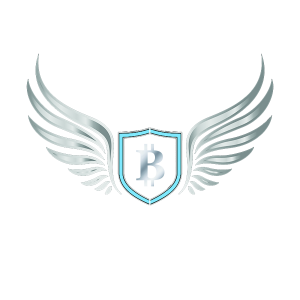
4 Responses
Changing device and app settings now. Thanks George.
Really great info once again. Thanks for the extra mile once again!
Thanks for this great info George!
More info on the privacy front – in ordering clothes for my wife’s birthday internationally, FedEx halted the shipment for ‘international clearing’ and needed an EIN or Social Security #, which then caused the package to be late. This is getting out of hand when I can’t order things from a reputable overseas retailer without providing a social security number.