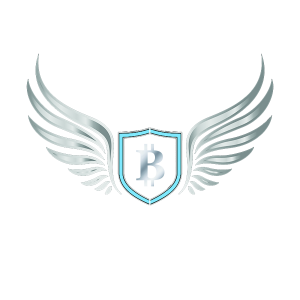0:00
Today, I am going to show you why you should no longer use tiny URLs.
0:07
Places like Bitly, or just really short ones, because we don't know where they end up, and this has been a long term problem.
0:15
And if you look at that, Forbes, Forbes is saying, you know, five reasons. You should stop shortening URLs which is where, you know, you shouldn't put them on your website, but you know, if people do use them in different places like YouTube and it used to be a lot more common in Twitter, but Twitter now you can put the long URL. That doesn't affect the length of your posting. But there are, you know, a myriad of reasons. But I just want to let you know, I am adding more and more to the Tech Corner, and this video will end up under Cool Tech Tools and Sites.
0:51
And what I want to show you is that, you know, if here's an example of a, of a web page, where you have two types of short URLs, I'm sure, N T C K dot co is not a real website, and it's more of a small URL. And then there's the standard Bitly.
1:14
And I'm going to show you two different ways to make sure what you click through is where you're going to go and where you know it will be safer. You'll have a better idea if it's, I mean, you could click on this URL, in, who knows, where it could take you, because if you look at how tiny URLs are created, you just have a domain, and then you enter some information here. And then it takes a long URL, and sends it, or, and gives you a shorter, URL in its place, and that's to save space. And, you know, sometimes, it just looks better. So what we're going to do is if you look at this example, we're going to first do a bitly.
1:53
And if you do a copy and let's just go to a new page You put, you pasted in and you put a plus, at the end, this is only for Bitly.
2:09
It will take you to what the destination URL is. That's pretty cool. You know that it goes to a You Tube domain, a channel, and a particular video, or set of videos. And, you know, it's semi safe.
2:22
If it went to some URL that you just didn't know or weren't expecting, then you may not want to click on that short URL, but that only works for bitly.
2:31
Let us go to one that is the N T C K dot co. So let's go ahead and copy this. There are a couple of different sites out there. The one I selected for this video is where goes dot com.
2:48
So you can put the URL, the tiny URL in.
2:53
You can trace that URL, and it should tell you exactly where it's going to end up.
2:58
So it was a redirect to that, from here, to affiliates dot Hack, the box dot com, that says affiliate code, and then it goes to that particular URL. And it seems to be pretty good.
3:12
I'm not sure what hack the boxes, supposedly, as training. But this is just some tricks and tips to help you stay safe. There some other things that I'm going to be bringing to you in the future. This is just a quick down and dirty one, but I'm finding some really cool stuff, so I hope to share that with you soon right here at the Tech Corner. Thanks a lot, everybody! Have a great day.
Summary:
George begins by emphasizing the potential dangers of using tiny URLs. These shorter links, often generated by platforms like Bitly, can be misleading as users don’t know where they’ll end up. He cites that authoritative sources like Forbes have cautioned against using shortened URLs. He also notes that while such URLs were previously popular on platforms like Twitter, this has become less common since Twitter started allowing long URLs that don’t affect post length.
George then provides a live demonstration of how users can ensure that the tiny URLs they encounter are safe to click on. For Bitly-generated links, he suggests adding a “+” at the end of the URL. This action reveals the destination of the URL, helping users to ascertain its safety. For other URLs, George introduces the tool “wheregoes.com”, which traces where a particular tiny URL redirects to. This method helps users verify the legitimacy and safety of a link before clicking it.
Key Points:
1. The talk focuses on the risks associated with tiny URLs.
2. Tiny URLs can be misleading because users cannot determine their destination at a glance.
3. Renowned publications like Forbes have warned against shortening URLs.
4. Social media platforms like Twitter have reduced the necessity of tiny URLs by allowing longer ones without affecting post length.
5. George provides a demonstration for users to check the safety of tiny URLs.
6. By adding a “+” at the end of a Bitly link, users can view its destination.
7. The “+” technique is specific only to Bitly-generated links.
8. The website “wheregoes.com” can trace the redirection path of a tiny URL.
9. Users can use these techniques to safeguard against malicious or unintended links.
10. The primary objective is to promote safe browsing habits for all users.