0:01
In this video today, I'm going to go over how, well, or you can do a couple things with Leger Live.
0:09
This all came about because I got a new computer.
0:13
And I have a bunch of old accounts in Leger Live that I want to move over.
0:19
Instead of having to do it the old fashioned way, which is when you have a new computer, whether or not you have a desktop and then you add a laptop into your life and you want those accounts on your laptop, or if you have a desktop, and in my case, replaced my desktop with a new one.
0:37
I want to take my ledger live with everything that I've accumulated, and I want to port it over to the new.
0:45
I got a Mac studio.
0:47
And no, I don't want to have to add them all in separately. The other part of this, which goes along the same lines, is that I want to be able to backup my database. I had my, my ledger Live database, my ledger live data basically.
1:04
I had one issue where, this is a couple of months ago, where I did an update and it appeared that they update went well.
1:13
And when I open ledger line up, Everything was gone, I had to start from scratch, I still haven't had all the accounts added back in.
1:23
Because where we are in the market right now, if you're watching this later, this is the first of August, 2022, It's not really that fun in the crypto space.
1:33
Know, we've seen a Bottle Mountain, we'll know more later.
1:35
But, so, I'm going to show you what file you can take, and you can backup.
1:41
So in case you lose all your accounts on an upgrade, or in case you lose a desktop, and your files are not backed up, you can, you know, copy.
1:54
What I'm going to show you, I'm going to show you both on Windows, on and on Mac, Mac, first, and then, Windows, And you can back these files up to an external device.
2:06
Which is what I recommend, you know, my cybersecurity class goes, how you can encrypt the stuff, And, and how you can put it on a thumb drive and keep it safe. Or in a safe Place. That kind of thing that I will probably add a little snippet of this as an addition to what needs to be backed up.
2:25
OK, I've had enough of that.
2:28
Let's go and take a look at how you need to back things up. So, what you're going to need to do?
2:35
I'm going to show you on the Mac first, let's skip this.
2:40
That's Windows.
2:43
OK, let's go to the Mac our Drive.
2:46
This is my back Art drive, and the files that you're going to need to backup. Let me move this up a little bit.
2:55
Um, are in this path.
2:59
So if you don't know how to, to show hidden drives files, on the Mac, you're gonna do Shift command, period, and it will show things and it'll hide things. So I'll just do it here as an example.
3:18
You can google this if you want, but if I do shift command, period, it will hide all of the files that you should not touch, should not throw away, you shouldn't manipulate.
3:31
But because where are these files live, you're going to need to get into hidden files.
3:36
We're going to do command, shift, command, period, And all the hidden files are show up, and so what you want to do, this is the path.
3:49
The path will be displayed down here. Your Mac may or may not show that path, but basically, you want to go into users, this user is crypto lab.
3:58
Then, well, let's start, users, then you go into the user itself, then you go into libraries, and within libraries, there's something called Application support. Application. Support is a good directory to, to know about, especially if you're doing crypto. And the reason for that is all your database stuff for crypto.
4:23
Like if you were running this as a bitcoin node, and you had gigs and gigs and gigs of blockchain information, this is where it would be stored.
4:35
Not in, unless you chose Accustom area, which I do all the time now, if I have a core Wallet.
4:44
But if you didn't, and you just decided to delete the, the application to the bitcoin core wallet, all the data would still be in here. So you'd have gigs and gigs and gigs of data. That's just sitting on your drive that you're never using. So this is a good one to know. But you gotta know what you're doing, awesome.
5:04
So, what we're gonna do is we're gonna go into right now, it's Mac, Hard Drive users, The user that you login with, library, application support, and then we're going to look at like your life. This is the file that you're going to need.
5:20
You'll see all these different things in here, yours, will probably show more, IE.
5:30
Now, you can see up here, I did a backup of my original one because I don't want to show you.
5:37
And so, I renamed this. You can also delete it. And it will start a new one when you open Lead Your Life.
5:42
So, you will see something close to this with, you know, not as many files.
5:49
I'll just go into this a little bit as compared to this. This is my old one, where app dot JSON file, and then, you know a series of numbers.
5:57
I also had a budget backup, sorry, update files that were just kind of backed up here, which I deleted.
6:05
And because I didn't really need them.
6:07
So, my file size, my real file size right now, is, I'll bring it over here.
6:16
4.2, seven gigs, So it's not small.
6:21
The, that's my old one. that's been around for awhile.
6:25
The new one, just starting fresh, is 7.5 megabytes. So, there isn't really quite a big difference.
6:35
So that's going way too deep need to know, but I just wanted to show you that. So this is the file that are going to backup.
6:42
All you really need to do, take this file, copy it onto your removable hard drive.
6:48
Copy it on to an archive.
6:51
This will have everything that you need, it'll copy over the password that you have When you login to ledger Live, it'll copy over your applications, et cetera, et cetera. Or, sorry, you're not your applications, but your account.
7:06
There.
7:07
What you want to make sure, though, that you do is that, here's Leger life, fresh install.
7:17
But what you want to make sure that you do, is, when you copy the new folder over to the new computer, make sure they are running the same version. So you can go into settings.
7:31
You can go to about, make sure you're running the same version. So that there's not a compatibility issue.
7:39
Also, when you finish, you copy everything over to the new drive, Go ahead and do that.
7:48
Run the clear cache, and it'll kind of rebuild things.
7:54
one of them, there was an issue.
7:57
one, there wasn't clearing the cache, seem to be able to sync things up really well, and you were good to go. So. that's kind of showing you on the Mac side.
8:07
On the Windows side, you will find the file under, whatever this is called, here, the OS users, your username, App data, and roaming. These are also hidden files.
8:25
So you need to, to show them, you need to find them, or you can just do, Yeah, basically, use this, and it'll get you into that file, so you see things.
8:40
And once again, here is Leger Live, and you can copy this directory.
8:47
And if you're going to copy it into the new place, just go in, delete all the old.
8:54
If it's there, then copy the new data.
8:57
But make sure, if you have a fresh install of Leger Live, start at once. So it creates this folder, the folder name could be really key.
9:09
And so, I don't delete the folder, I delete the contents within the folder.
9:14
Whoops. So.
9:18
Sure.
9:20
Yes. side.
9:22
But this is, you know, back to, this is the folder that you're going to, need to replace.
9:29
And that's, that's kinda it, but it was good to know that you can backup the data, you can't save it someplace.
9:43
And so instead of having to manually go in, as we spend more and more time in the crypto space, as we replace hardware, as we add hardware, you can backup these data files and restore them and not have to go through the pain of adding all those separate accounts.
10:03
You know, the account I have on this or this, this version of Ledger Live is one that I added so that I could kind of see, but that's about it, oh.
10:14
I, you know, one last thing, I did try this before making this video, I tried to copy all the data files, that Ledger Live Directory folder from the Mac, and put it on the PC.
10:29
And I was able to login with the same password, but none of the accounts were there.
10:35
So going cross platform, from Mac to Windows, Windows or Mac, I don't think it's going to really work. I think you're going to have to manually add them in.
10:45
But going on the same platform, moving the files, you really shouldn't have an issue with that.
10:52
Thanks a lot.
10:54
Have a great day.
I’m posting this again because I think it’s an important thing to keep backed up.
This video will show you what files you need to copy when you want to move your Ledger Live accounts or data from one computer to another. This video will also show you what files you need to copy if you wish to back up your Ledger Live accounts or data.
Mac File Location – Macintosh HD\Users\%USERNAME%\Library\Application Support\Ledger Live
Windows File Location – C:\Users\%USERNAME%\AppData\Roaming\Ledger Live You’ll see all your personal data.
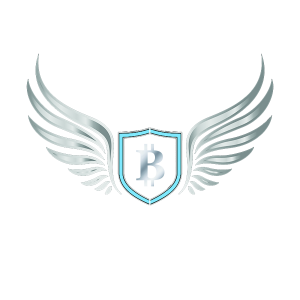
Thanks George. I am going to buy a backup computer
Should I go laptop or desktop… I heard Jay bought a desktop the last time but he didn’t explain why… I think it was the whole battery thang…. Jer
Thank you George!
Appreciate this post, thanks for all you do George!
Thanks George. Appreciate the information. Do you copy the back-up Ledger Live files to a hard drive on a new computer first? Or do you download the Ledger Live app 1st on a new computer and then copy the ‘back-up’ Ledger Live files? Or does it even matter?
Thank you George for showing the simplified way to bring Ledger Live files to another computer.