For more information on updating your credit card and completing the payment please watch the video below.
0:01
Hi, everybody.
0:02
I wanted to go over a couple of things that might be helpful to you, because we are going month to month, credit cards expire, credit cards fail, things need to be updated, that type of thing. And I wanted to give you the tools, so that you could do it yourself.
0:18
So this is an order that failed, because the credit card failed. For some reason, it doesn't really matter.
0:24
And I will show you how you can just go in on your own, and update the credit card.
0:33
And then, since it's failed, it needs to be paid. So the first thing you'll do is you'll login.
0:40
And you'll go to Account, pull down menu right there. And then you'll get into this area. And what you can do, if you need to change or update your credit card. You can click on payment methods.
0:52
You go here, it'll show this Visa, it may expire, it may not, you can delete it, you can add another payment. And then once you get to, to that point, what you want to do is go back into?
1:09
Your subscriptions.
1:13
And you'll see that here is the subscription, and that this one went through.
1:19
This one went through this one, for some reason. November 15th failed, so all you need to do is when your credit card is updated.
1:28
You can view it if you want, but or which makes it a lot easier. Just click on Pay.
1:39
If you want to be added to the e-mails or whatever. you can click on that. You need to agree to the terms and then renew your subscription. You will not have to purchase that again.
1:55
All you need to do is make sure that you pay that particular invoice. That was outstanding.
2:03
So, we're gonna just click renew.
2:14
And there you go.
2:15
You are all set to go.
2:19
If you have any questions, please put it in the comments below. I will pin this one on the right-hand side, so that I will be pointing people to this when they have questions about how to renew or how to change their credit card, That type of thing. Excellent, great day.
If you would like to update your credit card information, please log into the site and click on the link below.
New Failed Payment Policy
This is as of May 1, 2023. I wanted to go over a new policy I am putting in place regarding failed payments. More specifically, if a credit card is declined or does not have enough funds for the transaction to be completed and paid for.
When a payment fails, I try to catch it and email the person with the reason for the failure. I have to look up why it failed and put a support ticket into the user. This will continue moving forward. However, here are the new rules for non-payment:
We will give you 7 days to complete a failed payment. Mind you, I am aware there are life situations that can arise such as stolen cards, vacations, forgetting to pay the card, etc. If you need more time, please let me know via a support ticket. If you do not contact me via a support ticket within 7 days after your invoice have been marked Failed and requesting more time, your order will be canceled. PLEASE ONLY USE THE SUPPORT TICKET SYSTEM FOR YOUR REQUESTS.
If you do not make the payment after 7 days and do not contact me, your order will be canceled. When your order is canceled you will not have access to the site. If you wish to re-instate your membership you may lose any discount and must come in at the current rate.
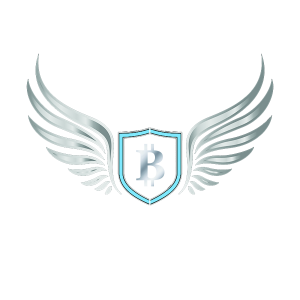
9 Responses
Terrible noise happening here.
Hey George,
Your audio glitched buddy
sounds like a metronome : )
Decoding:
The tic’s have a bit of cadence:
1, 2-3-4 1, 2-3-4 1, 2-3-4
The “1“ is accented, slightly higher pitch as in:
“Hay, how are ya?”
“Hay, how are ya?”
“Ha, ha-ha-ha”
I love it that he mixed it up a bit by using a beat box and rapping the info. I kinda like it. GEORGE IS IN THE HOUSE!!
LOL, Thanks guys. Yeah, I have to run everything through GarageBand and I sometimes forget to turn off the metronome. I recompiled the video and that glitch is removed 🙂
Good stuff George. Always good to see you guys bringing the hammer down and getting more strict. You guys are always way more than reasonable and everyone knows it.
Anyone else getting “Sorry video does not exist” on all the videos? My account is up to date so not sure why videos not working. Please let me know. Thank you.
yes, same