0:01
Happy Wednesday, everybody. I want to share some tips on what you will want to disable on your i-phone if you haven't already. When I was going through and doing my research for the show tomorrow, stumbled across this. and I was not aware that these two items should be turned off and it all stemmed Well just let you know.
0:22
I will include it on the yellow sticky page. So it's one of those things that you really want to do and make sure you do each time if you update, change bones, that type of thing. And you'll find the posting down below. Also, but I was doing the research, and I came across this post, and I follow this group, this guy, and it was really, you know, in their, in their mind. It was security experts have always advise to turn these two options off. So I'm gonna show you how to go ahead and do that. I'll include this Twitter post, so you can have, if you'd like. But first thing you're gonna want to do is log into your phone under settings, and then keep on scrolling down.
1:10
And you'll get to privacy and security.
1:12
Click on Privacy and security, and go to Location Services.
1:18
When you get to Location Services, click on that, and then you'll get to all these different location services, Scroll down to the bottom and clicked Gone.
1:31
System Services.
1:33
When you get to System Services, these are the two things that you're going to want to turn off significant locations and i-phone Analytics.
1:42
There's a lot of settings in the iOS now. So, you know, knowing all of these is really helpful. So we're going to first click on significant locations.
1:52
And when you click on that, you'll get to this page. And what you want to do is turn it off.
1:59
And as you can see, there's 346 records for, for me, my home.
2:06
And and this is when your phone knows that you go from your home to, let's say, Costco or another store. And it says, Do you want to go and, you know, five minutes till there? So, this is going to be where you disable it. But it was kind of disturbing that there were 346 records. So, you know, that, that's a lot, that's keeping track. So you're not just gonna want to turn it off.
2:31
You're also going to want to scroll down to the bottom and clear the history and clearing that history will kill all these records. And once you do that, you'll see that all the records go to none. Then you'll hit the back button.
2:47
And let's turn off or disable the next setting, which is the i-phone analytics, and this one, you just click this button, and turn it so it's gray instead of green, and that will disable it.
3:02
So, those are the two settings that you want to make sure that you have disabled on your phone, and that way it'll keep you a little bit more private. Thanks a lot, everybody!
3:12
Have a great day.
Important iPhone Privacy Settings: What to Disable for Better Security
Summary:
George addresses his audience on a Wednesday, eager to share two specific settings on the iPhone that users might want to consider disabling for better privacy and security. He discovered these settings during his research for a forthcoming show, which heightened his awareness on the topic. He refers to a trusted source and a Twitter post (which he offers to share) from security experts who always recommend turning off these two settings. George then provides a step-by-step guide on how to navigate to these settings and disable them. The first setting is ‘significant locations’, which keeps a record of frequently visited places. George expresses his surprise at discovering hundreds of records on his phone. The second setting is ‘iPhone analytics’, which users can easily turn off. George highlights the importance of not just disabling these settings but also erasing their histories. He concludes by emphasizing the importance of these steps in maintaining privacy and thanks his listeners.
🚨PSA: iOS 17 turns these sensitive location options back on. If you have disabled significant locations as well as adding your location information to your iPhone analytics before upgrading to iOS 17, iOS 17 will turn the options on as shown in the screenshot.
— Mysk 🇨🇦🇩🇪 (@mysk_co) September 23, 2023
While significant… pic.twitter.com/ROVEgPqw08
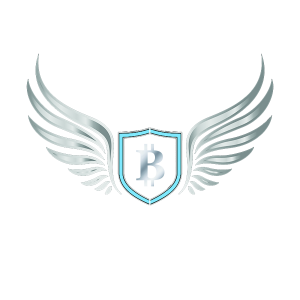
10 Responses
Thanks for helping us keep private, George!
Mine were all off.. thanks George for looking after us. You da maaaaaan
Thank you George!
Thank you George.👍
Hey! Thanks George! Showed everywhere we’ve been 🙂. Not anymore, very appreciated.
Mine were off already! Somehow I must have stumbled onto this advice elsewhere. George, thank you always for helping us stay safe and private!
Thank you
Thanks George , Tech YOGI !!
Done!
Here is another THANK YOU George for keeping us safe and smart. There are a few other dubious setting in that list to ponder. And for people who do business travel its a regiment to stay private when “out there”.