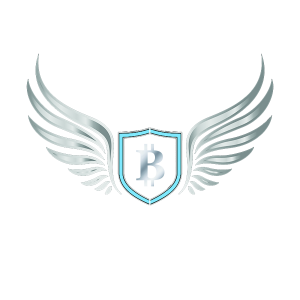Below is a video that was put together with information from the links found below the video. If your tokens are staked on the ADX portal or held on a major exchange (Binance, Upbit, Bittrex, Uniswap, 1inch.exchange, Huobi or HitBTC) they are migrated automatically and you do not need to do anything.
Below is a video that was put together with information from the links found below the video. If your tokens are staked on the ADX portal or held on a major exchange (Binance, Upbit, Bittrex, Uniswap, 1inch.exchange, Huobi or HitBTC) they are migrated automatically and you do not need to do anything.
... ▼
Help with the ADX token swap
https://help.adex.network/hc/en-us/articles/360016015800-How-do-I-swap-my-legacy-ADX-tokens-to-the-new-ADX-tokens–
How to add the new ADX (contract) in MetaMask
OPTIONAL: After this, we recommend that you add the new ADX to MetaMask so that it shows in “Assets”. Here’s how to do it:
- Go to “Assets” in Metamask.,
- Scroll to the bottom and click “Add Token”
- Select “Custom Token” and enter 0xade00c28244d5ce17d72e40330b1c318cd12b7c3 – the two other fields (decimals and name) will fill up automatically.
- Click on “Next” to finish the process.
How to find out whether I hold the new or the legacy ADX?
- On Etherscan, the legacy token will show up with the name “AdEx”, symbol ADX and token address 0x4470BB87d77b963A013DB939BE332f927f2b992e
- On Etherscan, the new token will show up with the name “AdEx Network”, symbol ADX and token address 0xADE00C28244d5CE17D72E40330B1c318cD12B7c3