0:02
Happy Tuesday, everyone.
0:04
In this video today, I am going to walk you through the process of putting persistence on your ledger. The newer persistence? There's some confusion, and I? was not aware of that, because I just did it the way I usually do think so, what you're going to want to do. Some people are going in and they are trying to get. Cosmos?
0:32
And thinking that that is where you're going to store your persistence, kinda is kinda isn't. But this is the Cosmos wallet and it's going to give you a Cosmos address. And then you know, this is not my doing This is the way they've decided to do things. You don't want that basic Cosmos wallet.
0:57
What you want to do is type in Per Assistance.
1:02
And this says Persistence, Acts, PRT, which is, you know, right there.
1:08
So what you want to do is click Continue, and you'll see that it is Persistence, dasch, Kosmos. So I already have that one in there.
1:20
And so what you're going to need to do is I'll move that. Wow, I can't really move it up.
1:26
You're gonna need to choose persistence, dash, Cosmos, and you will get the correct address to send your persistence to. I hope this is helpful. Thanks a lot, everybody!
Executive Summary:
In this informative video, George provides a detailed walk through on how to correctly set up and manage persistence on your ledger. George addresses a common area of confusion related to the persistence process on the ledger, especially for those new to the concept. He clarifies a widespread misunderstanding regarding the use of Cosmos wallet for storing persistence, explaining that while it is somewhat related, it’s not the exact solution needed.
The key point George emphasizes is the necessity to search for ‘Persistence…,’ which leads to ‘Persistence, XPRT.’ He demonstrates this process live, showing viewers exactly what they should be looking for. George further instructs how to continue from this point, stressing the importance of selecting ‘persistence, dash, Cosmos’ to obtain the correct address for sending persistence.
In his closing remarks, George expresses his hope that the tutorial will be beneficial to his audience. The video is particularly valuable for individuals struggling with setting up persistence on their ledger or those who are confused by the misleading role of the Cosmos wallet in this process. George’s clear and concise explanations make this guide an excellent resource for anyone looking to gain a deeper understanding of ledger persistence management.
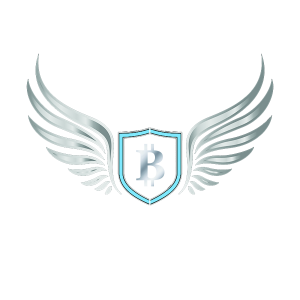
One Response
Thank-you George!!! You did it again and knocked it out of the park. I just had a test amount show up in my ledger.
When I was setting up the account in LedgerLive the choice didn’t show as persistence-cosmos. However a message scrolled across the display that a cosmos app needed to be installed and it did it automatically for me. Because of you saying in the prior video that it runs with the cosmos app I was confident that the correct thing was being done. And it was!
I really appreciate all you do for us!