0:01
Happy 20, 20 for everyone. And this can be my first video for 2024. I had a couple people e-mail in and say, Hey, people can see my information on telegram. like well, Yeah. Because unless you hide it, you will be able to share that with everyone. And now that we've had Christmas, and maybe people have gotten new phones or new desktops, let's go over a few things that might be helpful. There are different versions of Telegram that can be downloaded to your desktop.
0:35
I'm going to go over my Mac and a particular version.
0:39
It may differ a little bit, so just know that if you look at yours, They're like, wait a minute, It doesn't look like mine, but at the same concept, is there, so the first thing we're going to want to do, let's go ahead log in to your telegram. I did this video about two years ago, and I just looked at it this morning, and it was like, ah. Things have changed, so, you know, make sure you have your telegram updated. But what you're going to want to do is first go to the Settings area, and right now, the settings area for me is in the lower navigation with the little gear. Prior one was a Hamburger menu up in the upper left-hand corner. So that's why I decided to do this. So go ahead and click on the settings.
1:26
And it will take you to this page in the upper left-hand corner here, as my information. I'm gonna hide it from you, because it includes my phone number. I don't want people to know my real number, and unfortunately, the way Telegram, and signal right now are handling accounts is by phone number. And that is going to change for signal, hopefully soon. But let's just go into some of the settings. You can go to the general settings here. And, you know, make whatever changes you want, spellcheck, whatever.
2:04
The thing that we're going to go over today is privacy and security. So I don't have two step verification on I should that is a new feature that I did not have when I first set this up.
2:18
So, if you want to do two step verification, go ahead, turn that on passcode lock blocked users in our last video. I had five. Now I have 25 years, I don't know what happened.
2:29
Then there's auto delete messages. I'm going to take a look at that. I may want to have that because there's not a lot of information that is secure or private that I would consider private and secure on Telegram.
2:42
And so, I don't necessarily need to reference that information later on. So, I may turn that on and see what the Auto delete is.
2:52
Phone numbers.
2:53
This is where you want to start with your privacy. No one needs to see my phone number. So if you click on that, you'll see that. Who can see my phone number? Nobody who can find me by my number? Well, my contacts? So if someone that I worked with, you know 20 years ago wants to find me on Telegram.
3:12
They can find me if they want and I will have you know, always share with and I'm not going to click who those two users are and The next one last scene on line no one needs to see that I've been online. I'm private.
3:29
So I'm just keep that to nobody your settings can be different You know, my view on everything. You know, keep things private.
3:39
But you may use this more for social, the social type of app, and you can turn these on, These are just some of my suggestions that, people have asked me groups and channels my contacts. They can see what groups I'm in, but if I wanted to, I could say nobody, but it's my contacts. I don't want to have everybody on just about any of these settings. Well, here we go. Everybody has a down here for photos, but my profile is of my, my last dog and so I'm OK with that. If they want to see Conan, my last dog, well, you know, go for it.
4:18
If that was my picture, I would only want people, or nobody to see that, But that's, that's your call. Let's just go back up to calls.
4:29
Absolutely, nobody should be making a call to me on Telegram, and I think the call quality is horrible, and I would rather use something like Signal.
4:40
That is more secure, forwarded messages, my contacts, just because some people have invited me to a particular group, but if you get scammers inviting you to groups. This is where you need to lock down some of your settings, like forward messages. You can, you know, block that voice messages.
5:02
That is not voice mail, but that's when you leave a message in a group I'm gonna leave that on for everyone, and my bio. I don't have that much in my bio for, for my contacts only.
5:15
Delete my account If I'm away for a year. I think it goes down to, you know, you can do a month. I'm gonna do a year. I am pretty frequent on Telegram, now, but, you know, make this custom to you. So those are really most of the settings that you're gonna want to to check to verify. Make sure that people really can't see your phone number, and that type of thing. There's some data and storage that you can look up.
5:46
The next one, and we'll go over, is active sessions And active sessions are active sessions that were on a previous device or current device. So, right now, you'll see that I have an i-phone, 15 Pro, and then an i-phone 14 Pro. Well, I no longer have that i-phone 14 Pro that has been handed down in my family. I think my mother-in-law has that, and so I'm going to click on that.
6:16
And I'm going to say, Terminate sessions.
6:22
And, OK, and now it's gone, So it's one less.
6:26
Now, these other heart pieces of hardware, computers, or smartphones or iPads or whatever, they are still active, so I'm not going to terminate them, so that's really all I have for now. Everybody, have a great day.
Executive Summary:
George’s first video for 2024. He starts by addressing user concerns about personal information visibility on Telegram, emphasizing the importance of privacy settings. He acknowledges the likelihood of users having new devices post-Christmas and suggests this as a perfect time to review Telegram settings.
The video focuses primarily on the different versions of Telegram available for desktops, with George using his Mac for demonstration. He cautions viewers that interface differences may exist across versions but reassures them that the underlying concepts remain consistent.
George guides viewers through logging into Telegram, pointing out the significant changes since his last tutorial two years prior. He highlights the necessity of keeping the app updated for security reasons.
The tutorial then shifts to exploring the Settings area, where George deliberately hides his information to protect his privacy. He discusses the current reliance of Telegram and Signal on phone numbers for account management, mentioning an anticipated change for Signal.
The core of the video delves into the ‘Privacy and Security’ settings. George talks about features like two-step verification, passcode locks, and managing blocked users. He notes an increase in his blocked users list and discusses the auto-delete messages feature, considering its activation due to the lack of secure or private information on his Telegram account.
George emphasizes starting with phone number privacy, showing settings to restrict who can see his number and find him by it. He also covers other privacy settings like ‘Last Seen Online’, ‘Groups and Channels’, and profile picture visibility, explaining his choices and suggesting viewers tailor these to their preferences.
He strongly advises against allowing calls on Telegram due to poor call quality and security concerns, preferring Signal for secure communication. George also touches on managing forwarded and voice messages, bio visibility, and account deletion settings.
Lastly, George discusses managing active sessions on different devices, demonstrating how to terminate sessions on devices no longer in use, like his iPhone 14 Pro. He concludes the video with a reminder to regularly review and customize privacy and security settings on Telegram, tailoring them to individual needs and concerns.
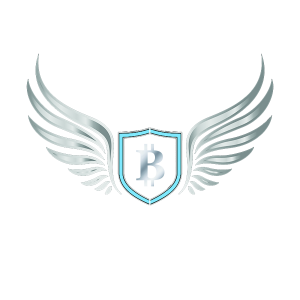
4 Responses
Thanks George!!
George, thank you for addressing this. Was already quite private (phone number hidden) and now have tweaked and enhanced it. Using a VPN, Telegram sees the device in a chosen ‘location’ which is good to know.
Got the DOVE’s book in the mail today!!
Thanks George and Happy Née Year to you as well 👍🙏