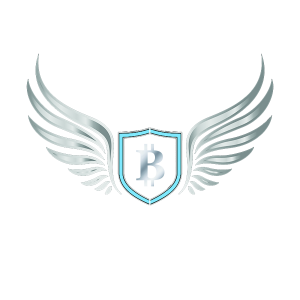0:00
In this video today, I'm going to go over how you can Stake your Theta and T fuel. You can see that the last time I did, this was back July of 2020, and it has really changed, so I need to update the videos. And that's what I'm going to do today. Where you can start is right on the bitcoin Academy dot IO and under member pages T, fuel and theta staking, hows and whys.
0:29
And, this video will end up here. But, it, that's what I'm doing right now today. But, what you can do is click on theta token dot org.
0:42
It will take you to that theta token dot org page and what you're going to want to do is click on Wallet.
0:50
Once you get here, I'm going to only show you through the web Wallet. I think it's the easiest way, the most secure. I'm doing it with a ledger hardware wallet. My recommendation is either a ledger or a treasurer, but it's up to you. So we'll click on Web Wallet.
1:07
And we don't want to use a key store pneumonic frey's private key.
1:12
Those just seem very secure and we're going to click on Hardware.
1:17
I'm going to show you with a ledger can leger and then connect.
1:27
And here we have, we're going to go down to this one.
1:34
And here is where we're going to start.
1:37
You need to have a minimum of a thousand Theta and a minimum of 10000 tea fuel to steak.
1:46
That's not a big issue because we had we meet both minimum requirements, but just one thing to remember when you start to stake your T fuel.
1:57
Do that secondary.
1:58
Do theta first because you're gonna need T fuel to stake your theta. I've done this before, I've moved things and then I'm like, Oh, I need my T fuel to either stake or move my, my theta so start with this theta first. We're going to do is click on Theta.
2:17
Sorry, we're gonna click on stakes. It's been a long day and we're gonna say Deposit stakes. Now, here is where you're going to need to make a selection right now. It's going to be against the guardian node, don't worry about the validator. And then we'll do the edge node, and that is for T fuel later on. But let's first go to the Guardian node.
2:39
And what we're going to need is a Guardian node summary.
2:44
You're asking yourself, Well, where do we find that?
2:46
So, what we're going to do is actually go back here, sorry, set this up and we're gonna go to Theta communications click on that.
2:58
We're going to say Theta staking. And you can do this with any Guardian node, right now we're really recommending Theta communications. They have a lower rate than G pool plus G pool just killed all their tea fuels taking. So we've in the binge team selected Theta communications. You can go down here. I'm not going to show you the, the one click delegation.
3:25
I'm going to show you the Guardian Node summary here.
3:28
So, go ahead and highlight, do a copy then go back to do this where we were on theta, token dot org and the lot and we're gonna go ahead and paste and sometimes you might see an error. I'll show you an error. If you put a little bit of space and they're like, Oh, why is it giving me that red error? Well, it could have been that you copied too much of our space before or Space after. So we'll get that space out of there.
4:00
And then what you can do is go ahead and click on Max and then next, and then confirm. And then you'll look at your hardware wallet and it will say something like review transaction. Now, because the way this was originally created, when you review the transaction, it's going to be blind signing and you're not gonna see anything. It really, it's just gonna go either 0 address 00000.
4:27
You're just gonna have to click through and trust and say, acceptance end, and it will go through, it'll take a while. Some people have freaked out. They're like, oh my gosh, it's taking so long. Sometimes it well, sometimes you'll see the spinning and you'll forget to check your hardware wallet to approve all of that. So, after that has been sent to the Blockchain, it will go back to the staging area. And I'll show you where it's going to end up.
4:55
So, here we have it. You know, actually, sometimes you get here, and it shows nothing, and then you need to wait just a little bit and that's where people usually freakout.
5:06
So, we're done with our Theta.
5:10
We're going next, move to you can see there's more theta here.
5:15
We're going to move to T fuel now, T fuel, you have a maximum of 500,000 that you can stake on each edge node. And then there is a minimum of 10000.
5:30
So, what we're going to do is we're gonna go ahead and click stakes, we're going to do deposit steak.
5:36
And then instead of Guardian Node, we're going to do Edge Node. But you're asking yourself, well, where do I get the summary? That is a very good question.
5:43
If you're using your own Edge node at your house or work or something like that, you're going to have to get the summary from there.
5:52
If your with the binge team and you want to to follow our recommendations, you're gonna go to Theta Communications. Now, here's the thing right, now we have Batch 1 Batch 2. We actually have four, we're working on number five. So we have a lot of people staking their, their tea fuel. When you click on this. You'll go to batch two or wherever and you're gonna need to have a password. Well, I'm not gonna give that out on YouTube. You need to be a member. Please join us at the bitcoin academy dot IO and we can do that. But what I am going to do is, I'm going to show you a, how to complete that process and let me get a summary. And I'll be right back, OK to get the summary.
6:39
What you're going to want to do is click on Data, communications.
6:45
under More.
6:46
Right now, I'm not showing any batches that actually have anything left.
6:51
But what I am going to do is show you, for all the Bitcoin Academy, members, is you click on this, you put the password in, I'm not going to show, and then you hit Go. And this will take us to the list of Edge nodes. Now, they're still working on this. And these shouldn't be here because they've already been used, But if you were going to use it now, I'll, I'll work on in Tandem to this video, but I need to get this up, so all our members can get their tea fuel staked as soon as possible. Because there's just a lot of turmoil guy up there. So what you would do, is you would go ahead and click on this. They're actually working on it so that it's just a one click.
7:34
Because it is a little bit hard, you'll go ahead and say copy.
7:38
And then you would go back to oops here, and this is for the edge node and let me get one. That will actually work. We're gonna put the edge node summary here, we're gonna put Max, but then you gotta remember, you have to have some tea fuel to actually make the, stake is zero point three.
7:59
So, we're just gonna leave two in there.
8:04
Move that to three. We're going to say next.
8:07
We're going to say, confirm.
8:13
Then we're gonna go ahead and look at our ledger or treasurer or however you decided to do it.
8:19
We're gonna review the transaction And We're going to Accept and send.
8:29
We're gonna wait for the process to complete.
8:42
See, now, it doesn't show up here, right, the second. But in just a couple of seconds? Hopefully, you'll see that your tea fuel is there and staked withdrawn, Know, if you went through in the next video I'll do. We're going to unstick this so that you can see how to unstick it. It's pretty easy, and there we go. There is the 10000, and if you decided to go ahead and purchase more, tea, fuel, you would need to stake it against a different node. Most likely, because this node will have then been filled up. So if you want to add, you're gonna need to go through that whole process. Unlike some of the other blockchains out there, like Ada, you can send all your ada to be staked.
9:31
It'll automatically be staked, because it's the wallet that staked and not the tokens or coins and the same with age part of that type of thing. But with Theta and T fuel you need to go in and manually add that. The interesting, different for Theta is if you go ahead and stake more theta let's say can I bought another thousand. Then I would need to go through and do that and it would just take it right into this Guardian node. If I use the same Guardian Node, if I used a different guardian node, then there would be two different guardian nodes here. And the same is going to be for your elite edge node. This 1 has 10000. If I wanted to add a half a million, then I would add another half a million, and I would see it in the list here. Thanks a lot. Everybody will just go back here and there's some low beta that was earned. But there we have it.
10:26
If you have any questions, please feel free to add comments down below at the bitcoin academy dot IO. This is going to be posted on YouTube, but I won't leave the comments open there. Excellent.
You only need Theta and/or Tfuel to stake. You do not need both to stake. My example in the video was to show you the different ways to stake each token. However, you must have a little bit of TFuel to pay the staking network fees. If you do not have any TFuel to pay the staking fees of Theta, reach out to us with a support ticket.
Reference back to this page 👇
Executive Summary:
This video, presented by George, serves as an in-depth tutorial for staking Theta and T Fuel, two prominent cryptocurrencies. The content, primarily aimed at members of the Bitcoin Academy, is an update to a previous guide from July 2020, reflecting the changes in the process since then.
George begins by directing viewers to start at the Bitcoin Academy website, specifically the section dedicated to T Fuel and Theta staking. He emphasizes using ThetaToken.org as the primary platform for this process. The video focuses on the use of a web wallet, particularly with a Ledger or Trezor hardware wallet, for enhanced security.
The tutorial proceeds with a step-by-step guide on staking Theta. George notes the importance of staking Theta before T Fuel, as the latter is needed in the staking process of the former. He instructs on selecting the Guardian node and obtaining the necessary Guardian Node summary from Theta Communications, a recommended provider.
Next, the video shifts to staking T Fuel. George explains the staking limits and recommends Theta Communications for this process too. He mentions the existence of multiple batches for staking and the requirement of a password for Bitcoin Academy members to access them.
Throughout the video, George pays special attention to technical details like avoiding common errors, confirming transactions on the hardware wallet, and understanding the interface of ThetaToken.org. He also reassures viewers about the normalcy of delays in transaction processing and advises patience.
The tutorial concludes with George demonstrating how to stake T Fuel using an Edge Node and highlighting the differences in staking Theta and T Fuel compared to other cryptocurrencies. He promises a follow-up video on unstaking and invites viewers to ask questions or join the Bitcoin Academy for further guidance. The video’s primary goal is to provide clear, detailed instructions for safely and effectively staking Theta and T Fuel.