0:00
In this video today, I'm going to go over what you might want to do with your Sunday swap.
0:05
I've had a lot of people contact me, and say, hey, I have Sunday swap, but to kill them, and Brown doesn't take it, Coinbase certainly doesn't take it.
0:15
And other exchanges like that, and so how can I get rid of my Sunday swap.
0:22
I'm going to show you a couple of things.
0:24
Well, I'm going to show you one thing, something that I planned to do, and I have not done as of yet. And I'll walk you through what, what I'm going to do with some of mine.
0:34
So the first thing you can do is you can go to Sunday swap dot Finance, and you have to remember, Sunday swap is a Swopping site.
0:44
So when you get some free Sunday swap, how about going back to Sunday swap and swapping it out for something that you may want. So what we're gonna do is we're gonna go to Sunday swapped out Finance, click on Enter App.
0:58
It's going to open up Sunday swamp, and we're going to connect wallet. Well, I don't have my Well, let's let's just back up.
1:05
So if you're not sure what you're going to do with your Sunday swapp, most likely you have Ada or cardano because that's how you got the free Sunday swap.
1:17
And so why not just swap it from Sunday swap.
1:23
two Ada.
1:24
So the first thing we're going to do is go to CC Vault, which is where I had my original a wallet setup. I'm just going to do CC Vault. I know, you can do a light. Exit now shows those tokens.
1:40
But I'm going to stay away from a delight and just look at CC Vault, but they actually kind of moves things because now, it is eternal dot IO.
1:51
So we're going to instead of using my old wallet, and I'm gonna go, and follow, what the recommendation is, and I'm gonna, go and click on that.
1:59
So now we go over to E T, E R, N, L, dot IO and if you haven't done this, or if you've No, not yet claimed whatever, I'm going to go ahead and add a wallet.
2:14
I'm going to pair Connect a hardware wallet to access your funds. I'm going to go ahead and pair that.
2:20
Mine is a ledger Nano X I'm going to say next And number of accounts, we're going to let's do notice. Each account added increases the ... your wallet We recommend only creating as many accounts per your wallet You can OK. So basically they're saying don't do a bunch of accounts because it will take up a lot of resources.
2:43
So we're going to say Save and We're going to do please unlike your ledger device and Open the cardano app for for proceeding and mind is open. Make sure no other browser tabs or apps is connected to your ledger device.
3:01
That goes without saying because it'll take the resources up and I should not have anything else.
3:07
And I'm going to do.
3:09
Auto I'm going to say next, I'm going to allow my Nano ex I'm going to say connect.
3:19
When I look at my ledger and it says Export, Public Key, Confirm Export, Yes.
3:27
OK.
3:29
There is my Ledger.
3:31
I'm going to say Save.
3:38
And there it brings in all my funds.
3:39
So now I am on Eternal, and I should have my token list, which should have my Sunday Swapp, yep.
3:53
There's my sunday swamp.
3:55
So now, let's go back to Sunday Swapp itself.
4:00
We're going to us, may just be redundant, Yeah, let's close that.
4:04
Aye.
4:05
We're going to connect wallet.
4:14
All hardware wallets will not be able to interact with the dex.
4:18
Please use a browser extension, OK?
4:22
So we're going to need to go and get a browser extension for Sunday swap.
4:28
OK, I believe I figure it out but I'm going to kinda do this live with you so that you too can see the process.
4:35
So when you go to exchange dot Sunday swap dot finance, you're going to say Connect Wallet. You're going to I'm only going to do this for a hardware wallet.
4:49
I will be using a ledger Nano ex, but you're going to go to and it's a little bit like what we just did a little while ago.
4:59
Eternal.
5:00
We're going to click on that, and it's basically going to say, You need to add a browser extension.
5:08
You can't use the website itself to interact with your hardware wallet and the swamp Sunday swamp.
5:17
So we're going to go to browser extensions, 60,000 users plus. I don't necessarily like that. It's only 35. I don't necessarily. That was my son, by the way. I don't necessarily like that.
5:36
It was just 35 people that have, you know, given stars, whatever.
5:46
It's A No, it has not been around that long. But we have 60,000 users that haven't, I've just added it.
5:54
So instead of seeing remove, you'll see Add.
5:58
And when I did add that Aye.
6:03
Had it come up here, I put the little thumbtack two, keep it where I can have an active. So if you don't have it, that's by default. You're like, oh, great, where's my where's my extension, my browser extension? Click on extensions, then you put little thumb tack, and it keeps it up there. So when we get to that point, what we want to do is click on this. And it looks very similar to what we just did, is adding a hardware wallet. So we're gonna do that again.
6:34
But as you can see up here, it is the extension and it is not the website.
6:41
So, we're going to go ahead and pair, we're going to say, O X We're going to say next, we're gonna say save, we're gonna do a ledger.
6:50
Next, We're going to pair it, Say connect, I'm going to look down my ledger and it will probably say Export Public Key, going to go ahead and do that Confirm export.
7:02
And it looks very similar to the website itself.
7:07
You can see, though, that this URL is different than I don't think I have that one up.
7:18
Yeah, Than than it would be. Looking at them.
7:23
Was that?
7:25
Let's close that.
7:27
Yeah, If we did Dean, Eternal, where it looks very similar. And my wallet is there.
7:35
But I don't necessarily want to use that.
7:38
So that website I'm not going to use, I am going to instead use the Chrome extension.
7:45
So let's see if Sunday Swapp works with the wallet connected to the browser extension. Said we're going to go ahead and say, back to Sunday swap interface.
7:57
We're going to say connect with a tunnel.
8:07
OK, that's not lookin' real, great.
8:11
Let's do.
8:26
Let's go back, let's refresh this, because it may not see that browser extension.
8:33
Things are turning a little bit smaller, OK. We're going to say Connect Wallet.
8:41
OK, I have seen something coming up over here, switch to the eternal app, and activate the DAP account, so.
8:59
OK?
9:01
It's not allowing me to do anything.
9:05
Cancel, connect site now, let me take a look at ledger.
9:10
Now, let's take a look at the We're going to close this go back here switch to the Eternal app and activate that a D tap account So let's go back here See what happens This is a ledger account the ledger can't sign smart contracts Transaction Jeff this feature will be available as soon as ledger releases a firmware update, OK?
9:43
So here we're gonna go back and we're gonna say enable, OK, now we're going to say Connect to site.
9:58
OK, kinda lost as you are right now, but This is why I do it live. Because I can't go back and redo these things. So we're gonna go to Sunday somehow.
10:09
It looks like I have my account set up correctly, let's see if I can even swap because it did say the ledger hardware wallet cannot.
10:21
You have an interface where it approves things, so we're just gonna see, so, Sunday and Ada.
10:30
We're going to click on that and we're gonna say swap Sunday, Ada.
10:37
And I'm going to do, let's do 100, that'll give me 28 eida.
10:47
There's some fees.
10:48
So let's go ahead and do swamp.
10:54
Confirm swap. Border swap.
10:59
OK, this comes up over here.
11:03
Please review the transaction before signing under the wallet spending password with the hardware device to confirm transaction. Monogamous.
11:12
OK, Leger says nothing yet, we're going ahead, and we're going to go ahead, and let's just look down here.
11:19
I'm gonna go ahead and sign it.
11:23
Unable to claim interface. I have a feeling, I'm not going to be able to do this.
11:30
So, it looks like dead end, gonna have to wait for, um, Leger to release a hardware update according to them.
11:44
So, let's do, Yeah, done, we're going to do sign, Now, it looks like it's just going to die each time. That's what they told us before, so basically, I'm showing you how you can do it in the future, but you can't do it now.
12:02
So yeah, we're just going to keep on saying, sign, and so it's like, I guess, if you really want to get rid of yore, your Sunday swap, we're going to have to look at a new strategy.
12:18
We're going to say Close. And I'm not going to do it right now Because I am really hoping that.
12:26
That Leger comes up with a solution so that this can go away.
12:32
This statement, this is a ledger account, the ledger device Can't sign smart contract transactions yet, this feature will be available as soon as the ledger releases a firmware update.
12:48
With that being said, we can't do anything right now.
12:50
If for some reason, I wanted to swap everything out, what I would probably do, and I'm not going to do it right now because I don't want to do it.
13:03
I'm going to disconnect to this wallet.
13:05
I'm going to connect to wallet.
13:07
I would probably go ahead and create one of these wallets, maybe a eternal Wallet.
13:16
That is not controlled by the ledger, and then I would send it all from my ledger controled Wallet to that non ledger controlled wallet, do my swap to all the ADA and then bring that ADA back into my ledger, controled Wallet.
13:37
That's the best I can do right now. I'm not really worried about it right now.
13:41
We'll see what happens in the future when this is fixed, or if it's not fixed by the time. I want to get out, or we're getting close to that that top. I'll go ahead and do another video.
13:53
I'll do another video either way when this is fixed, But right now, it's just going to stay where it is.
14:01
I was hoping I'd have some better news for everybody, but I don't if you have a treasurer. I'd love to hear below if you were successful.
14:10
Um, but that's all I have for right now.
14:15
Doctor Singh.
The above video failed to give me exactly what I wanted, but it shows you what you will need to do for the process. Until Ledger fixes the issue (see screen shot below), you will not be able to use your Ledger to swap your coins on the example I have in the video. HOWEVER, I do show you a way around the issue toward the end of the video. More to follow on this solution.
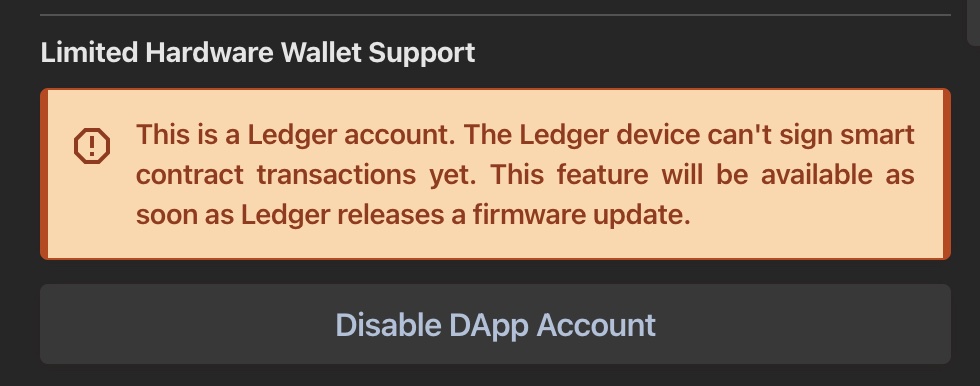
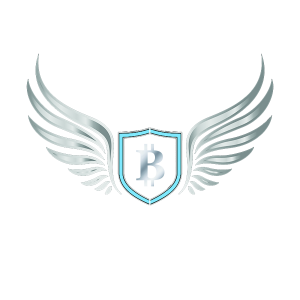
5 Responses
Thanks George!
Thank you George.
Horrifically frustrating. Trezor isn’t allowed to do smart contracts yet either. I’ve made several wallets at Eternl, sent all of my Sundae and enough ADA to each wallet, and every time I try to swap on Sundae Swap I continue to get the error “Insufficient Balance”. And yes, I have the correct DApp account connected. Not sure what to do now???
I’m wondering if we need the “collateral UTxO” account set up?
FINALLY!!
Got my Sundae swapped to ADA….
I did need to create a “collateral” address and I had to add 1000 ADA to the linked wallet….not sure why I needed that much ADA in the same wallet???
A pain of a process, but done now….