0:00
Happy Monday, everybody. I wanted to do a short video. I had talked about this in the live stream, and people have been asking a lot of questions.
0:09
Not a lot, but enough people who've been asking questions, that I wanted to do a video about H Bar staking.
0:18
And it was previously what we recommended with Stader Labs, and that was blown out of the water when hash pack decided to offer staking, it's a better solution.
0:31
It stakes automatically. You don't have to go into H bar, X, blah, blah, blah.
0:36
So I'm not going to go through a step by step.
0:38
I'm going to give you kind of the rough idea of what to look out for, because this page, right here's taking H bar, with hash pack, that ledger put out, goes step by step. But just a couple things to look at.
0:52
And there have been two things that people have run into with issues. one happened to me and I don't have a workaround right now.
1:02
In fact, I contacted hash pack, and they haven't gotten back to me with a solution.
1:08
They said, There is an issue, and I'm one of the few, happy me. And it may happen to you, and I'll go over that.
1:17
But one of the things you have to be careful on is that some people try to take their current H bar wallet and move it over to hash pack and try to steak with that.
1:30
You can't.
1:31
Right here first one staking with your leger only works on newly created accounts. So go ahead, I will leave the link below.
1:40
Create a new H bar Wallet, using hash pack, then send 1 or 2 H bar over there to your new wallet, send them out of there, so you know you can get your H bar N, and you can get your H bar out.
1:57
Once you feel comfortable with that, then send it all over, and it will automatically be staked.
2:02
I think, Jay and I staked ours. There's a selection during the process.
2:08
I think we're sticking with algae. You can steak with anything. It really does not matter that much.
2:12
So I will use or I will leave this link underneath the video.
2:19
But the other thing that I ran into is, you can visit, hash pack dot app, I'll leave that link down below too.
2:28
You're going to click get hash pack, and you'll be taken to this page.
2:33
I would never do it on my mobile phone.
2:35
No reason to do that.
2:37
It's, uh, just keep an eye on a desktop. You'll be happier If you want to use a mobile phone. Go for it, but I don't necessarily recommend that. You can use the plugin, which is a Chrome plugin.
2:50
Any browser that's Chromium based, whether it be brave or Chrome, or those are the two that we really kinda use the most.
3:01
You can use that extension.
3:03
The extension would not work for me. So I tried to install it. I tried to run it, and it wouldn't work. It kept in, kept doing out.
3:11
So, I had to use, launch, the web app, which is very similar, two, the other, the Chrome plugin but it's not the Chrome plugin and it works for me using a ledger.
3:25
And I'll state this again I would only do it on a ledger.
3:28
I wouldn't do it on a pneumonic frey's, 12 words, private key. You know, keep it safe.
3:35
It's worth spending the extra money to have things put on a ledger.
3:40
So, it would be the same thing that you would do and follow the instructions. It's create a new wallet or connect to your ledger.
3:49
You're going to connect to your new leger to start the process.
3:54
And then, when you have that, leger connected, if you can create the new wallet, you're going to be asked for a password and that type of thing.
4:02
So, I just wanted to throw this your way. You will need to go in and visit this URL from ledger. You can follow all these pretty easy instructions and, and stake your ... bar. If you have questions, you can put them in the comments below and maybe I can address those next Thursday's livestream or before that. Thanks a lot, everybody. Have a great day.
Ledger HBAR / HashPak Instructions – https://support.ledger.com/hc/en-us/articles/9164848560413-Staking-Hedera-HBAR-with-Hashpack
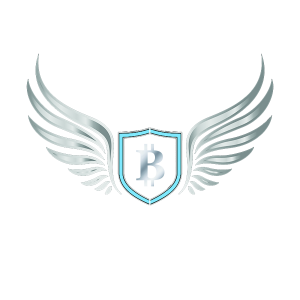
6 Responses
Worked for me…it’s probably a good idea to make sure you can add the new Hbar account to Ledger Live so that you have at least one alternative way to access and send your Hbar if Hashpack is down for some reason. I used the plug-in version with Brave, the Web App version did not seem to be able to access my ledger either from Brave or Chrome.
Thanks George, you rock!
Thank you George for the clarity, I always appreciate the extra help.
So is it recommended that if we are currently staked thru Stader labs that we unstake and stake thru Hashpack and our Ledger alone?
Thank you George. Above and beyond brother. Most respected and appreciated!
in creating the new wallet with Hashpack…did anyone get a new 24 word recovery phrase?
Why is the unstake button disabled after staking?