0:00
In today's video, I'm going to show you, step by step on how you can stake your H Bar.
0:08
The, the biggest issue that I have right now with taking H bar is that, as of, what's the date today, October 19th, 2022, you cannot stake your H bar if it's on a ledger or treasure. I don't even know if they have a, an app, for treasurer, I know they do for Leger.
0:29
And so that's my concern, if you're not comfortable storing your 24 words in a safe place, remembering what they are, where they are, labeling, taking notes, then disregard it.
0:42
And it's not worth earning.
0:45
A 10.24% return, because you're just gonna lose your coins.
0:50
I talked to a lot of people about issues, and some people just forget, which words they are.
0:57
There's 24 words, and unless you really label things, 24 words could be for any Wallach including your ledger or treasurer or anything like that. So, I want to get that out of the way.
1:09
If you're not comfortable, if you can't even been safe place, just, don't worry about Add Staking. Because what you're going to need to do is, you're going to need to have some H bar. number one. Number two, you're going to need to download 1 of 2 wallets. I am going to do one of the wallets if you want to do the other one that your, your choice. I'm just not going to do a video showing how to do that.
1:33
But where you're going to want to visit is hedera dot stator labs dot com, and we'll start from there.
1:41
I do not have a wallet connected to this, so what I'm going to do is say Connect Wallet, and I'm going to need to agree to Terms of Service or Toss.
1:51
And I am going to install the hash paque extension.
1:56
Personally.
1:57
I tried the blade extension because someone else had done the hash pack, and I wanted to just do something different, So I have not done the hash pack, and so this is going to be going new for me to. I'm not going to go through and show you, know, the 24 words. I'm going to skip over that, Because I don't want to have to hide those, and it's a lot of editing, that type of thing. So, when I say that, you know, you need to do your 20 forward, you're kind of on your own, because you should have been able to do that in the past, and you'll know what Do, you know what you're doing from that point on. So we're gonna install that.
2:36
We're going to go to the Chrome store. Now, just some tricks and tips.
2:42
If you see an extension and there's maybe, like, 100 users that have downloaded it, and it's something that's pretty popular.
2:50
Well, you have the wrong extension that happened and well, probably still happens with Madame Ask. Someone will send you a link to Mete Mask and it will be their meta mask. And if you use their meta masked, then you lose everything that you put into that. So make sure that you have lots of users and that there are lots of reviews. If you have a lot of users and no reviews, that could be the wrong extension also.
3:20
So what we're gonna do is we're going to click on this, It's going to.
3:27
Of course.
3:30
I did this on Firefox because my other one was on there. So, let me back up and I will jump over to Chrome.
3:37
OK, we're gonna rewind a little bit now. I'm in Chrome. I can't do it in my normal browser, which is brave, because I have an extension there, that's H Bar, and I just want to have this nice and clean. So, we're going to click Add to Chrome.
3:50
We're going to add extension.
3:55
And there we go, You can turn on sync if you want.
4:00
I am not going to, because this is just going to be my account just done on this one, going trash this account later on.
4:10
But what you can do, if you aren't aware, you can click on this little puzzle piece. You can select an extension.
4:19
You can pin it, and there you have it. You can use it all the time.
4:24
So we're going to go ahead and click on this, and it's going to bring up this window.
4:31
This is where you're going to start to create a hash pack based wallet that's going to store your H bar. So, this is where you're going to need to take your notes.
4:46
Get some things that you will just not want to forget, and so I'm going to put a password in.
5:03
Passwords too short. Usually, I would use LastPass.
5:07
Um, yeah, let me go grab a password from my password manager.
5:12
I do not have it enabled on Chrome, so let me get Yes, I'm going to get a good password. I'll be right back.
5:22
OK, now, I have a good password.
5:24
As you can see from right up here, upper right-hand corner. I did install LastPass on this browser.
5:34
OK, you know what?
5:35
Yep, over there, OK?
5:43
Password too short, no offense.
5:45
Good.
5:46
I have to agree to the terms Next, OK, so this is where you can create a new Wallet, or you can import an existing Wallet.
6:00
Reporting might be something like, you already have a app, an H Bar Wallet, that is, her has been created with 24 words and is not on a ledger. Well, feel free to import that existing wallet in here. But I'm not gonna go through that because mine is on a ledger.
6:21
In the other option, I don't remember what that one was called.
6:27
I have my ledger tied to that, but we're not going to go through that. We're just going to create a new wallet.
6:32
So make sure you get your notepad ready and we're going to say create a new wallet.
6:39
New wallet using Leger, Nope, we can't do it that way.
6:43
Just create a new wallet. So it looks like you can use your ledger with this wallet. You just can't use your ledger and steak.
6:51
So when they get that sticking mechanism, fixed width, leger and H Bar, I will basically take everything off of the non ledger wallet and put it on my ledger and then stake it again. So we're going to create new wallet.
7:09
Here we go, these, my 24 words see how easy it was.
7:14
So if I use this now, then everybody will will see and be able to steal my Maybe I'll leave a little bit in there and see if someone's willing to run, to go ahead and take that.
7:26
But we're going to copy the seed phrase, I'm going to bring it over here.
7:32
In my notes, in my secure notes, and secure notes doesn't mean that it's shared anywhere.
7:42
That means that I have it in an encrypted folder. And that is on a removable thumb drive or another drive.
7:52
And it's not just out in the open. I did have one client if he's going to listen to this Helmet, who it is.
7:58
When I start to work with him over two years ago, he had all of his 24 words on his computer in Word and Excel. It terrified me the first time we, we met, because I was like, this guy can loose everything, and now we joke about it. And he is buttoned up. And he's he's come on an amazingly long wait. So here are the 24 words.
8:24
You do not want to click testnet account kits, and you'll be on the testnet, and you won't be on the main net. We're gonna say next, and now I'm going to have to go through and verify that. I actually know these so.
8:39
OK?
8:43
Do this, of course, you don't necessarily want to do, while you're recording something or around people, or in a public spot or at a library computer. You want to just really stay focused.
8:56
Remember?
8:59
Order counts.
9:01
Next.
9:02
My wallet nickname will be only testing and Mike Currency will be US. Dollars, and I will go ahead and create my wallet.
9:16
That's probably the most difficult part, no, because those 24 words really do count. This is my new ID.
9:24
This one, you also want to copy down, and keep in a safe place, you know, eat the, the password for this wallet, and the, the account ID, I feel really comfortable putting that into something like LastPass or your password manager. If you have a lot of H bar, like Jay does, I would never put my 24 words in LastPass.
9:54
If you have a few H bar, no, maybe I don't recommend it, but I would rather have you put it in something like that, then write it down and, you know, your ear, something can happen to your house. Something can happen to papers that you write it on.
10:10
So, that's why you really have to be careful on, you know, keeping copies of this and knowing where those 24 words. I think I'm almost be needed a dead horse on that, because I keep on going back to those 24 words. But that has been the place where people have lost their kryptos.
10:27
The most is that they haven't labeled the 24 words. They don't know which 24 words, you know, this set of 24 words that I copied down could be my ledger. Could be a variety of different wallets, OK?
10:43
If you one, just verify, you can say Reveal.
10:49
And You can see that all of them are the same in that order.
10:54
You can copied phrase to the Lord, um, and then you can paste it into a secure area.
11:04
Hopefully a, an encrypted folder, like, you know, that I showed you how to do on both the windows and Mac site on the cybersecurity class.
11:15
You can also copy the private key, which I always like. If I haven't, I might as well.
11:21
Part of the great thing about copy and paste is that you're not typing on a keyboard. So if there's any kind of shenanigans going on, it's, you know you're not getting necessarily a keylogger, but you are copying. So just be aware of that We're going to say done.
11:41
And I have to agree that I've saved all this information, and let's go, so here we go.
11:48
I can add some H bar to this wallet which I will and then I will come back and show you what I've done.
12:00
So I'm gonna send a little bit of crypto to this and then we're gonna go ahead and stick that I'll be back in a bit.
12:11
OK, I just updated my wala wallet.
12:14
It's the only crypto wallet that I have on my phone, because I make, I make H Bar wallets for people. And as you can see, you don't need me anymore. You can easily do it through a mechanism like this.
12:31
You may not be able to do it with the ledger but I'm not sure.
12:35
But that's, that's where my, my main focuses on doing that for people.
12:39
So I just did the QR code.
12:44
I'm going to send over 100, I'm going to say send.
12:48
Slide to pay. Yeah, the, the while the wallet is very different, I like it better now.
12:55
The older version was hard to see, OK, it said that it sent it.
13:00
So let's go back, Yep, there we go. $6 in 2%.
13:04
So now, I have this.
13:09
I can go ahead and say Connect Wallet.
13:13
What probably does not see the extension up there?
13:21
I'm going to say Connect Wallet, ash Pack, OK, would like to connect to your wallet, please select the accounts testing approved.
13:34
There we go.
13:34
So you can see that I have 100 H Bar.
13:38
Hopefully you guys have a lot more than that.
13:42
But when you visit this, here is the account number.
13:45
Here's the number of H bar that I have, and this can be a little bit confusing. But after awhile, you'll understand how it works.
13:56
So, right now, the total value in H bar that is in the staking pool is this many H bar. The APY is 10.2, 4.
14:08
When I started, it was 10.9, and then Jay got in right after me, and well, killed the API, or the app you want. I'm just kidding.
14:19
And what happens is that when you stake your H power, it actually turns it into H bar X and this is the multiplier. So I may have 100 H bar right now.
14:33
But I'm not going to be able to steak all of it. I'm going to need to pay 3.3, 2, 2, 5. If I had 10 million H Bar. I'd still pay 3.3, 2 to 5 H bar to stake it.
14:48
But what you're gonna see on the total H bar value is that it's not going to be a 1 to 1. And you'll see what I mean.
14:57
So, if I want to stake my H bar, I'm going to say Max, It'll take out the H bar Fee's.
15:05
I'm going to say State H Bar.
15:09
I need to approve the smart contract.
15:21
It's done.
15:23
And there, we have it.
15:24
So as you can see, I spent a little bit two, have that staked go back here.
15:33
And the H bar X it's more significant when you have a larger amount of H bar, because it really changes it, because it's basically this is the multiplier. So I had 96 zero point six seven seven five H bar.
15:58
Now I have 81.4336 H bar X.
16:05
If this changes, then the number of H bar X that I have will change as compared to, uh, your H bar itself.
16:15
This is the H bar X value because you take this number, multiply it by this number, and you get this number, and that's why there's little tilden their approximate.
16:26
That's what it's worth.
16:29
This is just an error because I have no H bar to really stake anywhere. So I just pull that out. And what you can do is, this is all based on epochs kind of like 88.
16:42
Yeah, I think an epoch over there is five days.
16:44
I don't know what the epoch over here is, but you will see this value increase over time.
16:55
The ones that I did, I did a calculation and it was not a full week, and I think I was, I was up a couple of hundred, but it doesn't really matter.
17:04
So that's it on Staking.
17:07
If you wanted to stake more, this is not like ADA, where ADA eustache once, and if you send anything in, it automatically stakes.
17:20
So this has epochs like eida, but if you had more sent in, then what you would need to do is it would show up as H bar.
17:31
And then you would need to pay the 3.3, 2, 2, 5 H bar to stake it and you'd have to manually like the steak H barn.
17:40
I don't think you'd have to agree to the Smart Contract, because you really only need to do that once, but that's how easy it is, and I know this video went a lot longer than what it should have for something as simple as this, but I kinda want to give you an idea of what you might be getting into.
17:57
Some people that have been working with, they've looked at this and they're, like, oh, I can do define, make sure you do your research on this. I don't know about saucer swamp, I don't know about heli swamp.
18:12
All I know is, a big site, like celcius, you know, went bankrupt and has taken a lot of money from people.
18:21
So, are these stable?
18:25
Sure, maybe, I don't know, but I don't think it's worth the extra APR to have the possibility of no, running into any issues. I just want something simple, clean. You can try this, if you want. Y'all have to kinda go through because I'm not going to show you how to do that. But if you've done FL lamb and neo and gas, it's kinda similar.
18:51
It's just not as well-known a platform, saucer swamp, I haven't really heard. But, that's really it for now.
18:58
That is, you know, all the the information that I have for steyer lamps and I will include a link down below. If you have any questions, you can put a question down below and hopefully, I'll check that later and see if I have an answer for next slot. Have a great day.
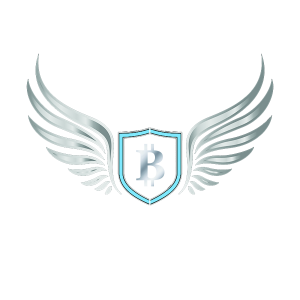
3 Responses
Thank you!
Thanks George for the demonstration…if its good for you guys it looks to me after reading up some more on it.
Those staking rewards will be looking really good if HBAR truly does a 100x from here.