I kept this posting only for historical information. This is not the way to create a wallet via your Ledger. Please create one in Ledger Live itself or follow this tutorial for Hashpak.
Staking HBAR on HashPack using a Ledger hardware wallet
0:10
In this video today, I'm going to give you an update on how you can create an H bar wallet with no KYC, having to go to the Hedera hashgraph group, and have them create a wallet. That type of thing, because I did create one while ago, it looks like September eighth, 2020, and I get a lot of people that request that, You know, I create a wallet for them, which I'm more than willing to do, but it is a different look and feel now with my H bar wallet. So, the first thing we're going to want to do is visit my H barn wallet dot com. And then we're gonna go up here and say create wallet. I'm going to demonstrate on how to do it with a ledger hardware wallet. Click on hardware. Click, on ledger.
1:00
And then, click on Continue. If you click here and it says don't have an account. Click here, it takes you to a page that shows you how to put the app on your, your ledger, the steps to go through it. You can follow that if you want, If you don't know how to put that onto your ledger itself.
1:20
But to start with, you need to have your Leger hardware wallet, the H Bar app installed, Visit my H bar Wallet, Click on Create Wallet and then we're gonna say Continue. You gotta remember, I'm gonna make sure that I'm logged in. Yep. That when you visit this page and you click Continue, you need to have your H bar app open on your ledger, hardware wallets. So we'll click Continue.
1:52
And then you need to go ahead and look, and you can see in the lower right-hand corner, it says, Waiting for Response from Hardware Wallet. And right now it says Export Public Key.
2:03
So I'm going to go ahead and approve that and it shows the public key and it shows this QR code, and what I need from you is this QR code. So what you can do, is you can do a screenshot. I don't know, can you do save image as? Yeah.
2:23
You can save it to whatever you need to.
2:25
So I'm just going to save it to this folder, and then I can send that out, too to myself Basically a year. You're going to be sending that QR code to me so that then I can do the next thing which is create an account for you.
2:43
When you do that, you can just visit black lab dot net.
2:48
You can click rid of this. You can click Help.
2:52
You can put your information here. You can attach the QR code at this point. And then, I will create an account for you. You'll get an e-mail back and then you continue. So what I'm gonna do is, I'm gonna go ahead and create the account on how I do it. And I use while a wallet to create accounts on instance.
3:15
That's A an i-phone app or an Android app.
3:20
I'm going to do that and then I'll come back and show you how you can use that account that I create Create for you to log into your, your wallet on my H bar dot com. I'll be right back.
3:38
OK, as you can see, in the lower right-hand corner, I Yeah.
3:42
I submitted the ticket that went into the system, and then I did my stuff in the back end.
3:49
And I send you a nice little e-mail giving you this account number, and this account number is what you're going to need for the next part of the process of actually logging into your Hedera hashgraph wallet, so, or H bar.
4:07
So what we're going to do, is we're going to go back to my Wallet, we're going to be here, this public key, with this QR code, it's it's much easier if you give me the QR code, than the public key.
4:21
That's what I asked for, because then I can just take a picture with my, my i-phone and boom, it's done.
4:28
So what we're going to need to do, as far as the process, you can come back to this if you need to close it up.
4:35
But you just follow the same path you did before. And what we're going to do is we're going to have Paste.
4:40
And this is the account number, so we're going to say Continue, and it's going to be verifying the account go back to your ledger, and it says Transient Transaction Summary verify account.
4:52
Particular key, the count number that it gives, 0 dot 0 dot 608-2702, it's on my ledger.
4:59
Tonight, paste it in.
5:01
And I say confirm, and Bing, you are into your Hedera wallet.
5:10
Some people have had questions like, how I'm going to be sending stuff to Calama Brown, or they're going to be sending it to me, where is my receive address, and they look around like, you know, some of the other wallets out there.
5:24
And this is your receive address.
5:28
It is not the public key string.
5:31
It is this simple set of numbers.
5:36
And if you are going to donate to help create the wallet, don't send to this wallet, I just created it. I have one. That's a really, really old wallet that I use for everything. And so this is where you're going to keep things. If you want to create a wallet for other people, you can go down to tools now that you have one, and you can say, create.
5:59
I'm not gonna go through how to do that in this, because most people just want a wallet to create it. But my H Bar Wallet now gives you the ability to create wallets for other people that you just have to send a little bit of H bar to get that.
6:15
So if you want to fund this, or you would do, is use this wallet address, actually. Use your wallet address, not does Wallet address. Use your wallet address. That's right there. If you want to send, then you would just click on the send. Some places you need a memo.
6:36
Click on that.
6:38
And then you would type the, the wallet address that you are sending to, and then obviously the amount of H bar, and then send. So it's pretty straightforward with how to create a wallet. You don't have to go through the Hedera Hashgraph group to get a wallet. You don't have to KYC if you have someone else that you know of create one for you.
7:04
So that's it, and I hope that helps you out. Thanks.
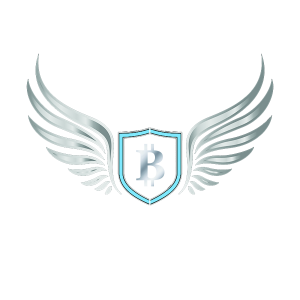
One Response
Thanks for showing us this one George!